Git branching strategies for a microservice-oriented application
A microservice-oriented application is a suite of independently deployable, highly cohesive and decentralized services. This may be the result of a brownfield approach (migrating an existing monolithic application into a microservice-oriented application) or of a greenfield approach (developed from the beginning as a microservice-oriented application).
The codebase of a microservice-oriented application can be stored in a mono-repo or in a multi-repo approach. Mono-repo refers to a version control strategy in which all applications within an organization are stored in a single repository. Multi-repo, on the other hand, involves using multiple repositories to store and manage applications.
Pros of mono-repo:
- lowers barriers of entry for new team members
- centrally located code management
- painless application-wide refactoring
- more difficult to break adjacent functionality
- teams share development culture
- feature branches can get out of control
- slower development cycles
- requires download of the entire codebase
- unmodified libraries may be newly versioned
- forking is more difficult
- independent service/library versioning
- independent service/library releasing
- helps define access control across the organization
- allows teams to work autonomously
- dependency management can get difficult
- code duplication happens more often
- changes can span multiple repositories
- versioning and dependency management can become complex
- separation of concerns can fail
- end to end tests in CI are hard to get right
A microservice-oriented application can be deployed in a continuous delivery or in a continuous deployment approach. This are the Git branching contenders to watch as the CD race heats up:
- Git Flow Workflow
- https://nvie.com/posts/a-successful-git-branching-model/
- https://docs.gitlab.com/ee/topics/gitlab_flow.html#git-workflow
- https://www.atlassian.com/git/tutorials/comparing-workflows/gitflow-workflow
- GitLab Flow Workflow
- GitHub Flow Workflow
- https://docs.github.com/en/get-started/quickstart/github-flow
- https://docs.gitlab.com/ee/topics/gitlab_flow.html#github-flow-as-a-simpler-alternative
- Git Feature Branch Workflow
- https://www.atlassian.com/git/tutorials/comparing-workflows/feature-branch-workflow
- https://docs.gitlab.com/ee/topics/gitlab_flow.html#feature-branch-workflow
- Git Forking Workflow
- https://www.atlassian.com/git/tutorials/comparing-workflows/forking-workflow
- https://docs.gitlab.com/ee/topics/gitlab_flow.html#forking-workflow
For single environment deployment applications, the following git branching strategies are recommended: Git Feature Branch Workflow, GitHub Flow Workflow.
As a side note, for open-source applications, the Git Forking Workflow is commonly used to allow external contributors to work without direct access to the repository.
For multi-env deployment applications, the following git branching strategies are recommended: GitLab Flow Workflow, Git Flow Workflow.
The Git Flow Workflow is a very complex workflow. It should only be used in the development of a complex microservice-oriented application with multi-env deployment that is explicitly versioned or in need of supporting multiple versions at the same time.
See also https://martinfowler.com/articles/branching-patterns.html.
Some tips that apply to any of the above git branching strategies:
- use Git LFS for large files while using .gitignore and .gitattributes to protect your repository from large files
- in a good workflow, the feature, hotfix and bugfix branches are deleted once they are merged back into the source branch to avoid a mess of outdated and not finished branches
Enjoy (ง°ل͜°)ง
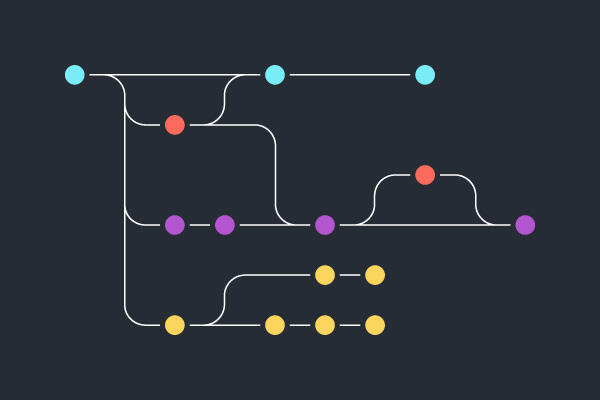
Comments
Post a Comment